Have you ever looked at the back of an old computer or a piece of industrial machinery and noticed a large, D-shaped port with two rows of pins? That’s the DB25 connector. While modern interfaces like USB and Thunderbolt dominate today’s consumer devices, the DB25 was once a vital part of computing and professional audio.
This guide will explore the DB25 in detail. We will explore its pinout, define what it is, detail its most common uses, and explain why this legacy connector is still surprisingly relevant in specialized fields. Whether you’re a tech enthusiast, an audio engineer, or simply curious, get ready for a deep dive into the classic D-Sub 25-pin Connectors.
What is a DB25 Connector?
A DB25 connector is a classic D-subminiature (D-Sub) type featuring a size B shell and 25 contacts. It features two rows of contacts on a 2.77mm pitch. A distinctive D-shaped metal shell surrounds these contacts. This design guarantees proper mating orientation and provides excellent electromagnetic shielding. This robust design, often featuring screw locks, ensures a secure and reliable interface for parallel signal transmission in demanding applications.
We can decode the name “DB25” to understand its key features:
- D: This refers to the distinctive D-shaped metal shell that encloses the pins or sockets. This unique shape serves a crucial purpose: it ensures correct orientation during connection, preventing incorrect insertions and potential damage to the pins.
- B: This letter indicates the B shell size of the connector.
- 25: This number specifies the total number of its contacts. These contacts are configured as pins for male connectors or sockets for female connectors.

Related Post: What is a D-Sub Connector? Everything You Need to Know About It
Common Applications
The robust DB25 connector has carved out important niches in both legacy and modern professional systems. Here are the 3 most significant roles:
- Parallel Ports (IEEE 1284): The DB25’s most iconic role was as the parallel printer port (IEEE 1284) on nearly every early PC. This port provided a relatively high-speed connection for printers and scanners by sending data in parallel, 8 bits at a time.
- Serial Ports (RS-232): As the original connector for the RS-232 serial standard, the DB25 was used to connect early PCs to modems, mice, and other peripherals. However, the more compact DB9 connector later became the standard for serial communication on PCs. Despite this shift, the DB25 remains in use on industrial and telecom hardware that requires the full RS-232 pinout.
- Professional Audio: In modern professional audio, the DB25 is essential for high-density connections. A single DB25 cable can carry 8 channels of balanced analog audio or multi-channel digital audio (like AES/EBU). This efficiency is critical in recording studios for connecting mixing consoles, audio interfaces, and patch bays, significantly reducing cable clutter compared to individual XLR cables.
Understanding the DB25 Pinout
A “pinout” is a map that defines the function of each pin on a connector. The DB25 connector is highly versatile because its pinout is application-specific. The pinout’s flexibility enables pin functions to be assigned as needed for different applications.
Before looking at the specific standards, it’s important to understand how the pins are numbered. The diagram below shows the standard numbering scheme.
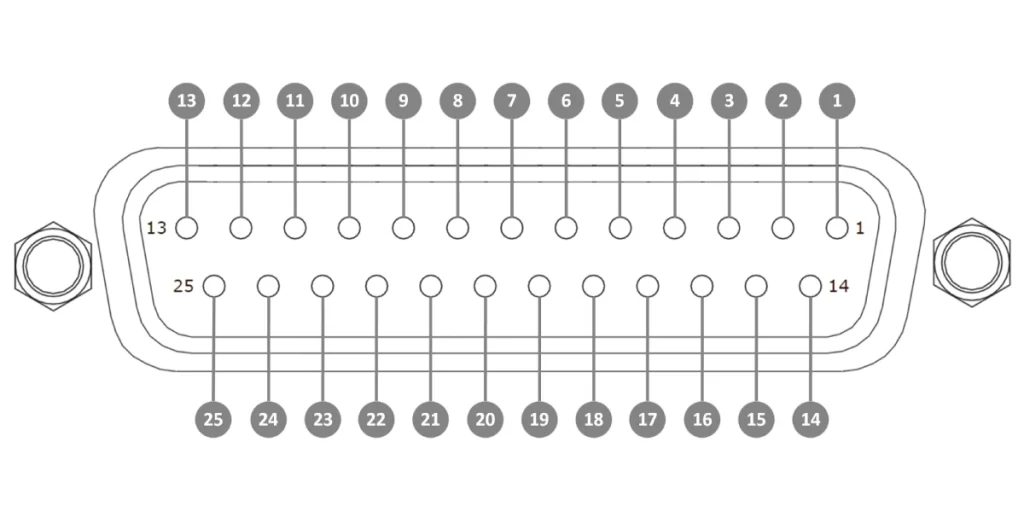
With this numbering map in mind, let’s explore the most common pinout standards for the DB25 connector:
The Parallel Port Pinout (IEEE 1284)
For decades, the DB25 was the universal port for connecting computers to printers using the Centronics parallel interface and its standardized version, the Parallel Port Pinout (IEEE 1284). This method allowed for relatively high-speed data transfer by sending 8 bits of data simultaneously across eight separate lines.
The pinout for a standard PC parallel printer port is as follows:
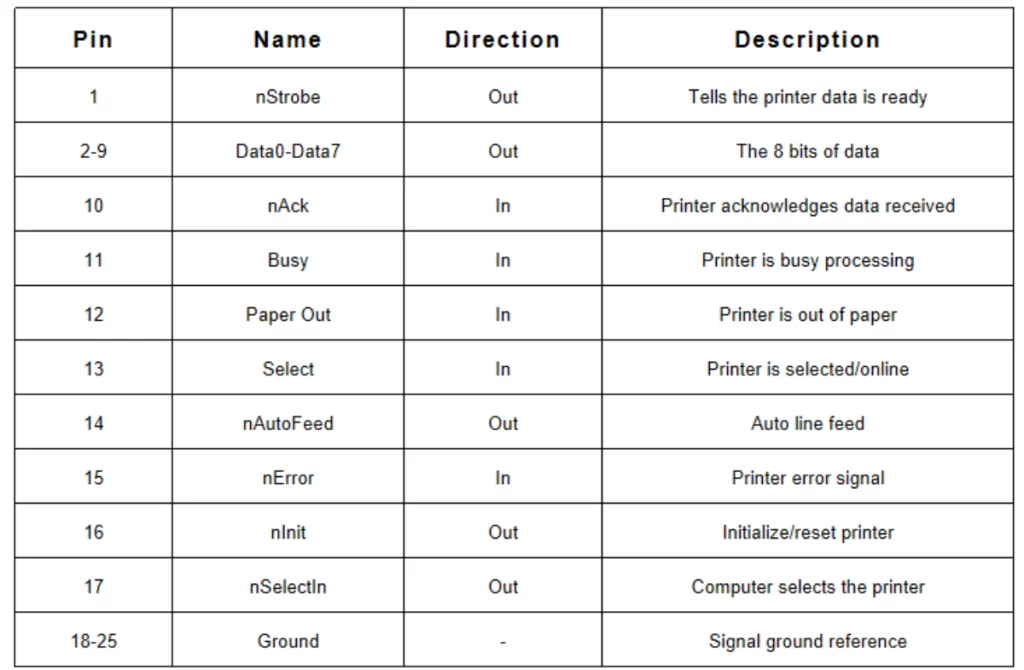
The Serial Port Pinout (RS-232)
Before the 9-pin DB9 connector became dominant, the DB25 was the original standard for RS-232 serial communication. This method sends data one bit at a time and includes numerous control signal lines to manage the data flow between a computer (DTE-Data Terminal Equipment) and a peripheral like a modem (DCE-Data Communications Equipment).
The standard pinout for a DB25 RS-232 port is:
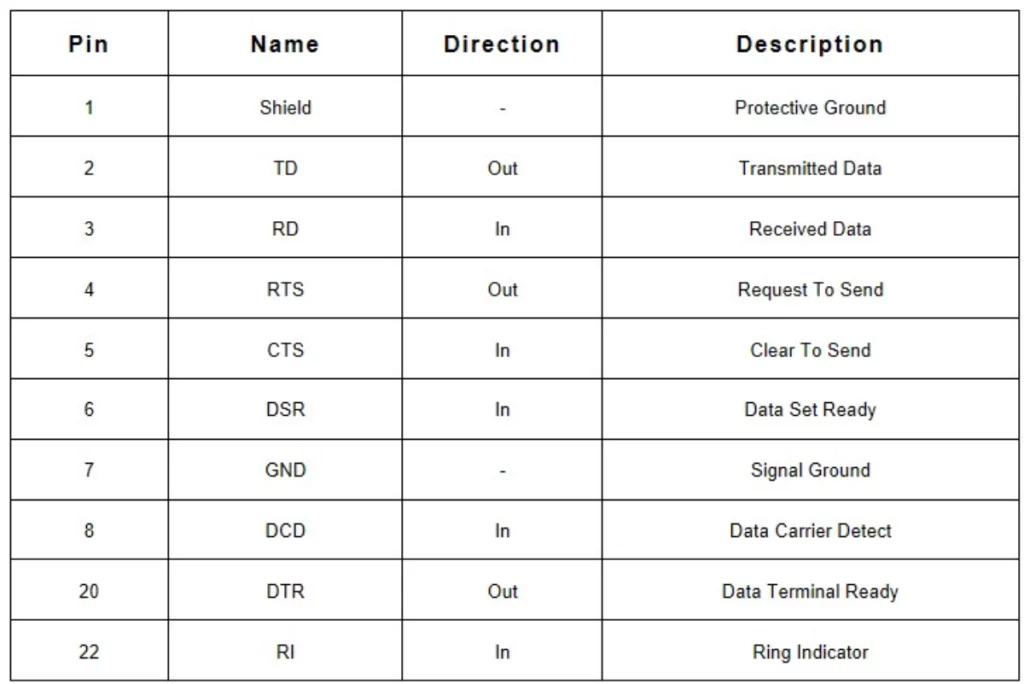
The TASCAM Analog Audio Pinout
In the pro audio world, the TASCAM pinout for 8-channel balanced analog audio is the de facto industry standard. Balanced audio uses 3 wires per channel to reject noise: a positive signal (Hot), a negative signal (Cold), and a ground.
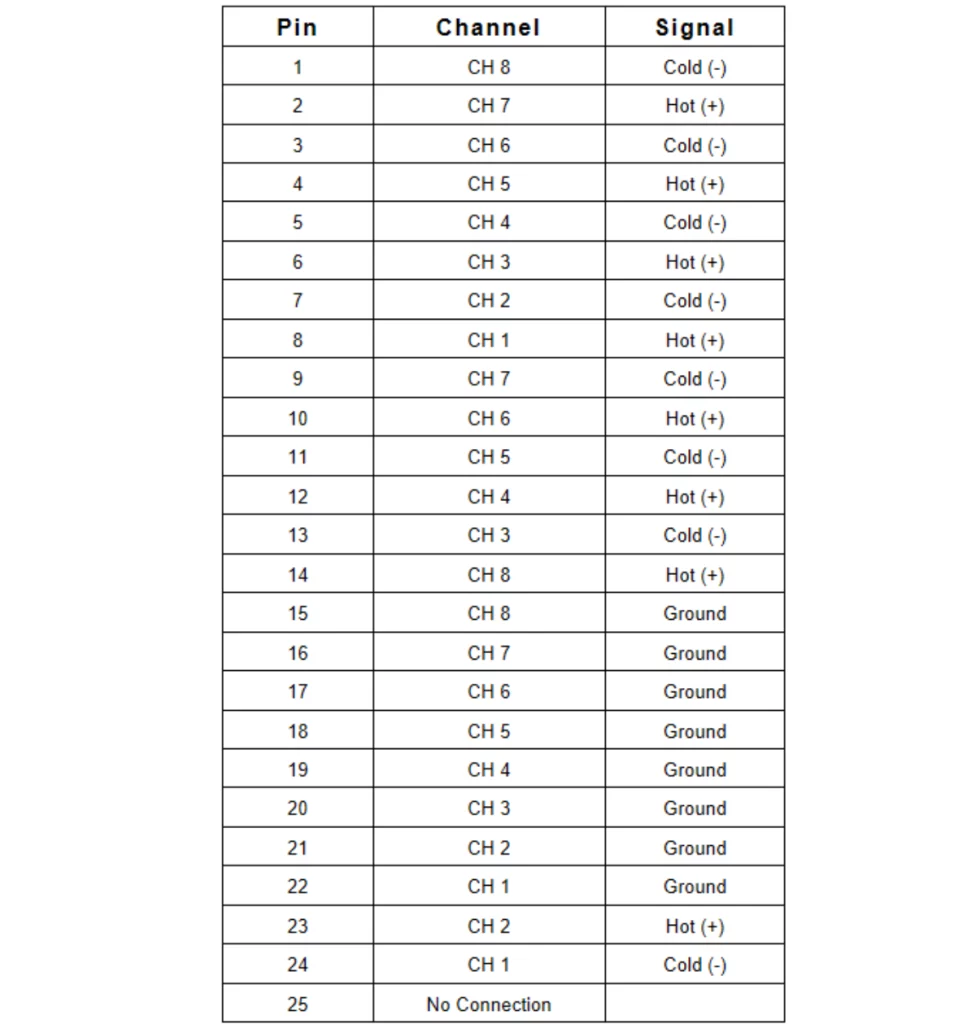
Main Specifications
The core technical specifications of a DB25 connector dictate its performance. The following table outlines the key electrical and mechanical ratings for a typical DB25 connector:
| Specification | DB25 Connectors |
|---|---|
| Number of Contacts | 25 |
| Number of Rows | 2 rows |
| Pitch | 2.77mm |
| Shell Size | B |
| Mounting Type | Cable Type, PCB Mount |
| Voltage Rating | 250V AC/DC |
| Current Rating | 5A |
| Contact Resistance | < 20 mΩ |
| Insulation Resistance | > 1000 MΩ |
| Shell Material | Steel or Zinc Alloy |
| Shell Plating | Nickel Plating |
| Contact Material | Brass or Copper Alloy |
| Contact Plating | Gold Plating or Tin Plating |
| Insulator Material | Nylon or PBT (Polybutylene Terephthalate) |
| Operating Temperature | -55°C to +125°C |
Types of DB25 Connectors
While all DB25 connectors share the same 25-contact, B-size shell, they vary significantly in their design and purpose. Understanding these different types is key to selecting the right connector for your specific application.
By Gender
This is the most fundamental classification, determining how two connectors mate.
- Female (Receptacle / Socket): A DB25 female connector contains a series of sockets (holes) that correspond to the pins on a male plug. It is most often found mounted on a device chassis or panel as a fixed port.
- Male (Plug): A DB25 male connector is characterized by a set of solid, protruding pins. It is typically found on the end of a cable and is designed to be inserted into a female receptacle.

By Mounting Style
This describes whether the DB25 connector is intended for a cable or for direct installation onto a PCB board.
- Cable Mount: These DB25 connectors serve to build cables. Their design terminates a wire bundle, and a “backshell” houses them for protection. The backshell protects the fragile solder points and provides strain relief, preventing the cable from being damaged by pulling or bending.
- PCB Mount: These DB25 connectors mount directly onto a Printed Circuit Board (PCB) by soldering. They serve as the bridge between a device’s internal circuitry and the outside world.
By Termination Style
The termination style defines how the individual wires are electrically connected to the pins of the DB25 connector.
- Solder Cup: This is a traditional and highly reliable method. Each pin or socket contains a small “cup” for soldering the stripped end of a wire. This creates a strong, low-resistance connection. Common in custom-made cables for professional audio and video.
- Insulation-Displacement Contact (IDC): The ribbon cable is pressed onto a series of sharp contacts that pierce the insulation to make contact with the conductor. This method is famously used for parallel printer cables.
- Crimp Terminals: Individual pins or sockets are crimped onto wires and then inserted into the connector housing. This provides a gas-tight, durable connection and enables easy replacement of individual contacts as needed.
Structure and Materials
The durability of the DB25 connector stems from its structure and materials:
- Shell: Typically made of steel (often nickel for corrosion resistance) or zinc alloy for lighter weight.
- Contacts: Made of a good conductor, usually copper alloy or brass, and plated with gold (for superior corrosion resistance and signal integrity in professional applications) or tin (a more cost-effective option for consumer-grade hardware).
- Insulator: The internal block that holds the contacts in place is made from a durable plastic, commonly Nylon or PBT (Polybutylene Terephthalate). These plastics offer excellent electrical insulation, mechanical strength, and heat resistance.
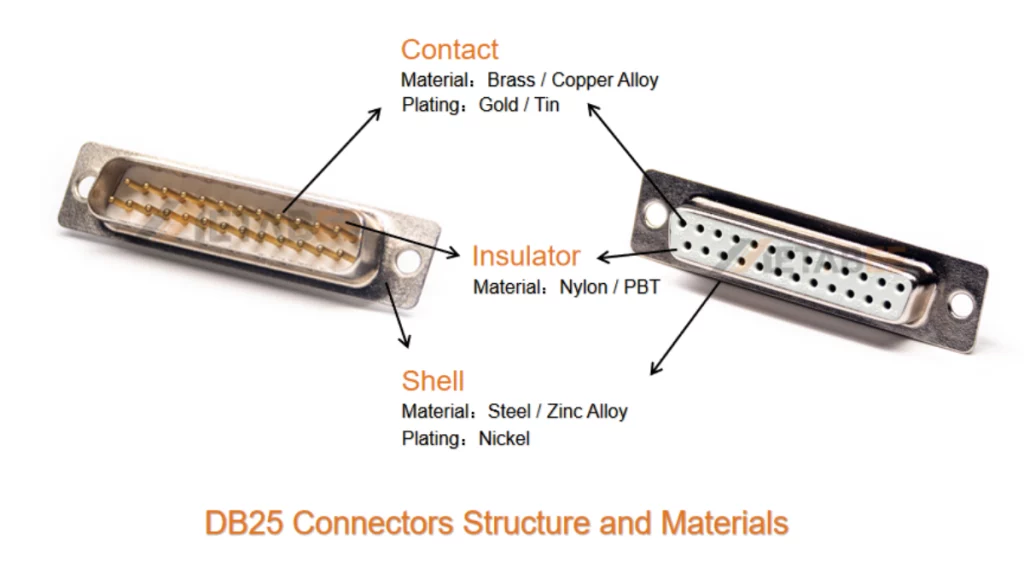
Common DB25 Connector Manufacturers
TE Connectivity: The gold standard for industrial connectors. They are known for exceptional durability. And their products perform well in demanding environments.
Norcomp: A highly reputable supplier offering a vast range of D-sub connectors known for consistent quality and reliability.
Molex: A global giant in the electronics connectivity industry, providing robust solutions for various applications, from data to industrial control.
Renhotec: A recognized supplier in the electronic components market. They offer a wide array of connectivity solutions. Their D-Sub connectors provide a solid balance of reliability and value.
Metabee: We specialize in high-performance electronic components. Our portfolio includes reliable DB25 connectors. We are committed to providing cost-effective solutions for industrial and commercial applications.
Conclusion
In conclusion, the DB25 connector is a product of a previous technological era. Yet, it remains a testament to robust and versatile design. Throughout this guide, we have explored its core identity. We started by defining its D-subminiature structure and decoding its name.
We covered its most significant applications. These include its historical role as the go-to parallel printer port and RS-232 serial interface. We also highlighted its modern relevance in professional audio for multi-channel connections. Furthermore, we delved into the specifics of its pinouts and the different physical types available. We also examined the materials that ensure its durability. We trust this deep dive has provided you with a thorough understanding of the versatile and surprisingly persistent DB25 connector.

Related Products
- DB25 Connectors
- D-Sub Connectors
- Standard D-Sub Connectors
- High-Density D-Sub Connectors
- Combo D-Sub Connectors
- Waterproof D-Sub Connectors
FAQs
Q1: What is the difference between a DB9 and a DB25 connector?
A1: The primary difference is the pin numbers: DB9 has 9 pins and DB25 has 25. This allows the DB25 to support more complex communication with more data and control lines. For RS-232 serial ports on PCs, the smaller DB9 became the standard, displacing the larger DB25.
Q2: Can I use a DB25 serial cable for my printer?
A2: No. A DB25 serial cable and a DB25 parallel (printer) cable may look identical on the outside, but they are wired completely differently inside according to their respective pinouts. Using the wrong cable will result in the device not working.
Q3: Can I convert DB25 to USB?
A3: Yes, but it requires an active converter, not a passive adapter. The converter must emulate the specific original interface (e.g., a parallel printer port or a serial COM port). You must buy the correct converter for your specific device’s purpose.
Q4: Are DB25 connectors still used today?
A4: Absolutely. While obsolete in consumer tech, they are still widely used in industrial automation, professional audio, aerospace, and military applications, where their ruggedness and high number of connections are valued.
Q5: Is a DB25 connector the same as a parallel port?
A5: Not exactly. A parallel port is a type of data interface, and it is commonly used with a DB25 connector on the computer side. However, a DB25 connector can be wired for many other purposes, like serial communication or analog audio.
Q6: Can I plug a DB9 cable into a DB25 port?
A6: Absolutely not. They are physically incompatible. A DB9 connector is smaller. Forcing it will damage the pins of both the cable and the port.
Pingback: DB9 to DB25 Pinout and Wiring Explained - MetabeeAI
Pingback: What is a DB15 Connector Used For? - MetabeeAI