Connecting DB9 and DB25 RS232 interfaces can be tricky if you’re not sure how their pin layouts match. A single mistake in wiring can cause failed communication or even device damage. This guide covers everything you need to know about the DB9 to DB25 pinout. It includes RS232 wiring diagrams, the difference between straight-through and null modem cables, and tips on choosing the right one for your devices. Whether you’re setting up a modem, CNC machine, or PLC system, you’ll find clear instructions and practical examples to help you connect correctly.
Introduction
Both DB9 and DB25 connectors belong to the D-Sub family. They look different in size and have a different number of pins — DB9 has 9, and DB25 has 25. The DB9 connector came later as a smaller version of the DB25 and became the common choice for PCs. But the DB25 connector had more uses, beyond being the original, fully-featured serial interface, it also famously served as the parallel port for connecting peripherals like printers. This dual identity as a parallel port is a function the smaller DB9 connector never fulfilled.
DB9 Connectors
Often used for serial communication, the DB9 connector belongs to the D-subminiature (D-sub) family. At its core, a DB9 connector is a type of D-subminiature electrical connector with 9 pins or sockets. While it is almost universally known as DB9, its technically correct name is DE9, as the DB9 has an E-type shell size. It includes 9 pins in 2 rows—5 on top and 4 on the bottom. Engineers often use it for RS-232 serial communication, making it a standard interface in industrial equipment and computer systems.
Most computers come with a DB9 male serial port that supports full-duplex data transfer. It can send and receive data at the same time. The small E-shell size makes the DB9 ideal for devices with limited space while keeping the connection stable.
Related Post: What is a DB9 Connector? An Essential Guide
Technical Specifications:
- Connector Layout: 9-pin D-sub design with a two-row (5+4) layout in a non-reversible trapezoidal shell.
- Shell Size: Standard DE-9 with an “E”-size shell for physical stability and EMI/RFI shielding.
- Contact pitch: Standard 2.77 mm (0.109 inches) pitch.
- Electrical Rating: Rated for up to 5A per contact and a working voltage of 250V AC/DC.
- Mechanical Endurance: Offers a lifespan of 500 (commercial) to 5,000+ (high-performance) mating cycles.
- Contact Material: Copper alloy contacts with gold or tin plating over nickel to ensure low resistance and prevent oxidation.

DB25 Connectors
Featuring a signature 25-pin layout, the DB25 is a classic D-subminiature (D-sub) connector. It features 25 pins arranged in two rows, with 13 on top and 12 on the bottom. Its “B-size” metal shell provides a very secure physical connection and shields it from electrical interference.
Beyond its structure, the DB25 connector is known for its versatility. It handles RS-232 serial communication, SCSI connections, and parallel printer ports. As a serial interface, the DB25 is the original, complete standard. It provides all the necessary control signals. It was the primary serial port before the DB9 became popular.
Related Post: What is a DB25 Connector? A Deep Dive into this D-Sub Connector
Technical Specifications:
- Mechanical Design: Dual-row, 25-pin arrangement, typically housed in a trapezoidal housing.
- Housing Size: “B”-shaped metal housing provides mechanical stability and electromagnetic shielding.
- Contact pitch: 2.77 mm spacing.
- Current capacity: 3–5 A per pin, depending on contact plating.
- Durability: 500 to 5000 mating cycles, depending on build quality.
- Materials: Gold or tin-plated contacts for corrosion resistance.

In addition to DB9 and DB25, Metabee can provide a variety of D-Sub connectors, including high density D-Sub, waterproof D-Sub and combo D-Sub solutions.
What Is a DB9 to DB25 Connection?
A DB9 to DB25 connection bridges devices that use different RS232 interfaces.
For example:
- A computer’s COM port may use a DB9 connector.
- A serial device (like a modem or PLC) may have a DB25 port.
To establish communication, you can use:
- A DB9 to DB25 adapter, or
- A DB9 to DB25 cable.
This connection doesn’t just involve matching connector shapes — it requires correct pin mapping to maintain RS232 signal integrity. Correct pinouts ensure accurate alignment of transmit (TX), receive (RX), ground (GND), and control signals.
Understanding the RS232 Communication Standard
RS232 is a classic standard for serial communication. In RS232, ‘RS’ stands for Recommended Standard. It defines the electrical and logical interface between Data Terminal Equipment (DTE) and Data Communication Equipment (DCE) — typically a computer and a modem.
The protocol works on two key principles. First, both devices must agree to use the same speed, known as the baud rate. Second, it uses high positive and negative voltages to represent logic signals. This unique voltage system makes the signal highly resistant to interference. For a deeper dive into the history and specifications, refer to the RS232 Wikipedia page, which offers authoritative details.
Key characteristics include:
- Voltage levels: +3 to +15V for logic 0 (mark), -3 to -15V for logic 1 (space)
- Baud rate: Commonly 9600 bps, but configurable
- Signal lines: TX, RX, RTS, CTS, DTR, DSR, DCD, and GND
- Distance: Up to 15 meters for reliable data transfer
Although developed in the 1960s, RS232 remains widely used today because it’s simple, cost-effective, and ideal for point-to-point communication in industrial automation and embedded systems.
Related Post: DB9 vs RS232: Understanding the Key Difference
RS232 DB9 and DB25 Pinout Overview
RS232 DB9 Pinout
The RS232 protocol is defined from the perspective of the DTE. When the other end is a DCE, the direction of signals on the same pin number is reversed. Therefore, the input/output direction of the signal depends on whether the device is a DTE or a DCE.
A computer’s COM port (DTE) is typically male, while any peripheral device connected to it typically has a female connector (DCE). Because the RS232 protocol defines signal names from the perspective of the DTE, the following description focuses on the pinout of PC serial ports. The column marked “Direction” shows the signal direction with respect to the DTE.
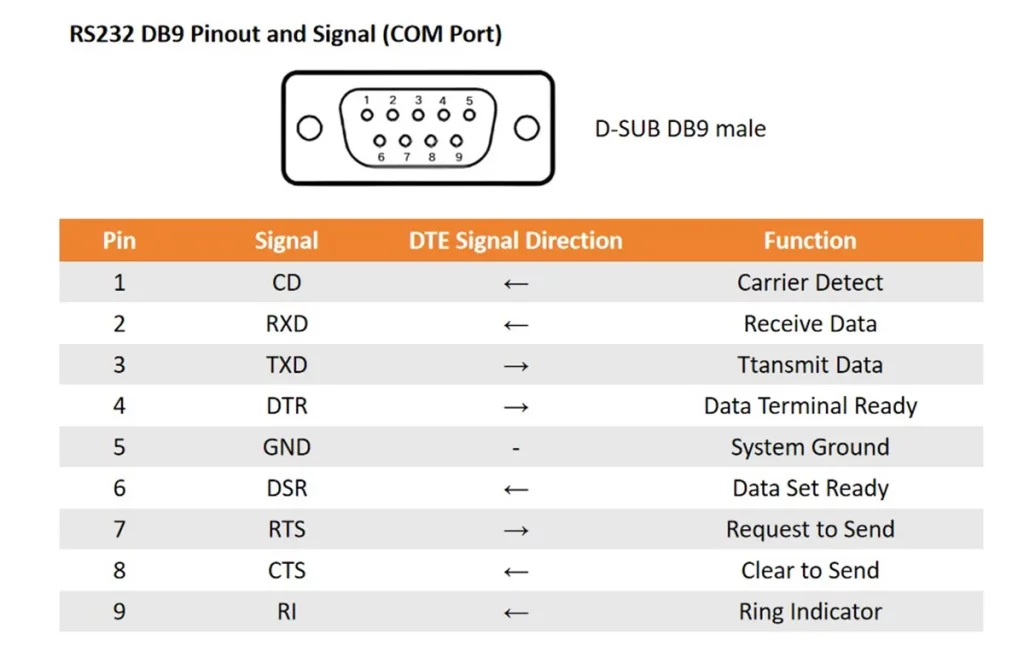
Related Post: DB9 Pinout: The Secret Language of Serial Ports Decoded
RS232 DB25 Pinout
DB25 Pin Numbering
In a DB25 connector, the pins are numbered according to a specific order and convention:
- The top row of 13 pins are numbered 1–13, while the bottom row of 12 pins are numbered 14–25.
- The pin positions on male and female DB25 connectors are mirror images.
- Each pin corresponds to a specific function, such as transmit data (TXD), receive data (RXD), signal ground (GND), or control lines (RTS, CTS, etc.).
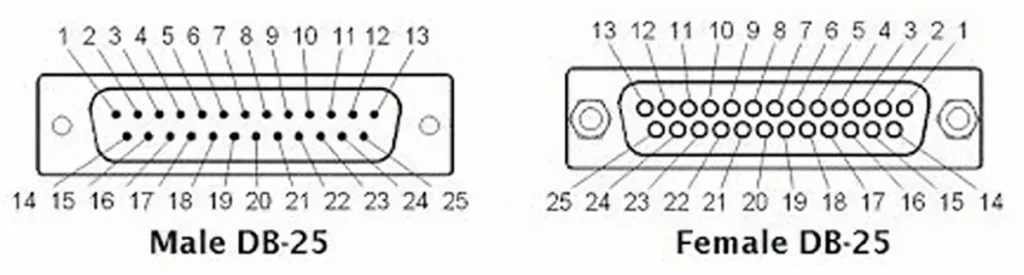
The DB25 connector provides all RS232 signals defined in the original standard.
Here’s the typical pin configuration:
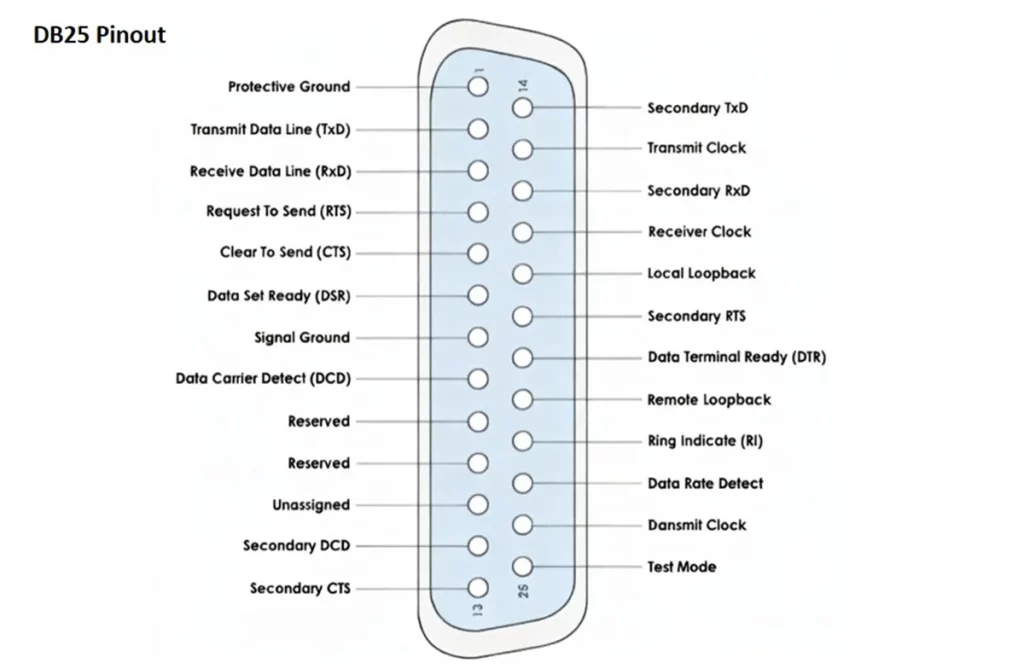
Originally, the standard for RS232 COM ports was the 25-pin DB25 connector. Communication relies on three core pins: Pin 2 (TD) sends data, Pin 3 (RD) receives data, and Pin 7 (SG) provides the signal ground. For reliable data transfer, RTS/CTS signals (Pins 4/5) manage hardware flow control to prevent data loss. Other pins, like DTR/DSR, handle the status handshake between devices. Since people rarely used most of the 25 pins, PCs eventually replaced this large connector with the smaller, more common DB9 version.
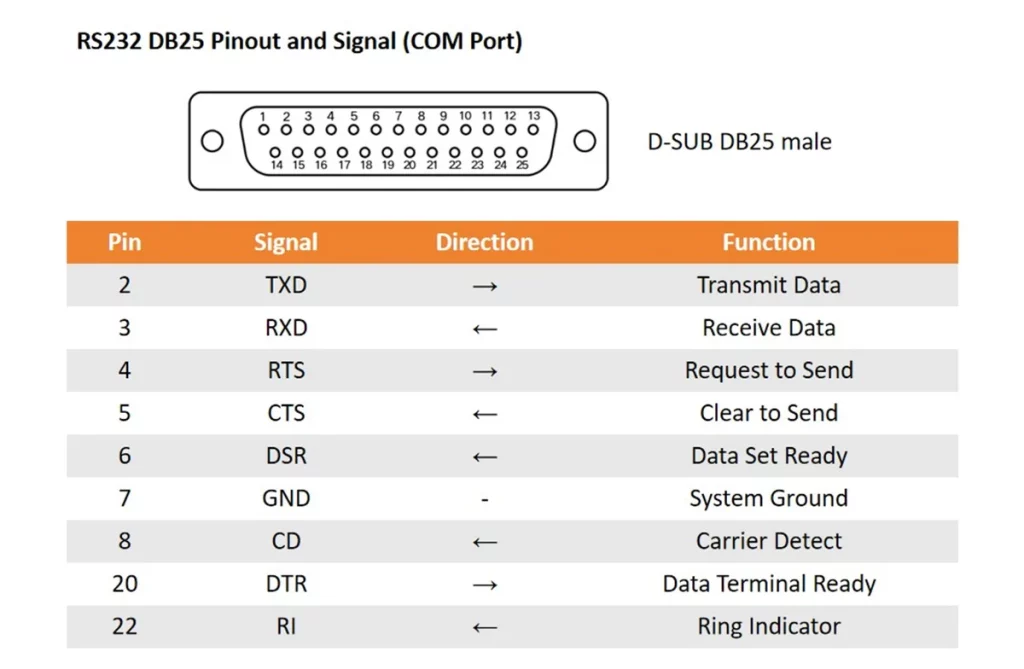
DB9 to DB25 Pinout and Wiring Diagram
Connecting devices with different RS232 interfaces is the primary function of a DB9 to DB25 connection. Though both use the same RS232 standard, they differ in pin layout and size. Understanding their pin mapping ensures proper signal transmission and prevents connection errors.
DB9 to DB25 cables usually have two wiring types. The straight-through cable connects a DTE device, such as a computer, to a DCE device, such as a modem. The null modem, or crossover cable, connects two devices directly for communication without a modem.
Straight-Through Cable Connection
A straight-through cable directly connects each pin on one end to the same signal on the other (e.g., TX → TX, RX → RX). This type is used for DTE (Data Terminal Equipment) to DCE (Data Communication Equipment) — for example, connecting a computer to a modem.
Example:
- DB9 pin 3 (TXD) → DB25 pin 2 (TXD)
- DB9 pin 2 (RXD) → DB25 pin 3 (RXD)
- DB9 pin 5 (GND) → DB25 pin 7 (GND)
Here’s the standard conversion chart:
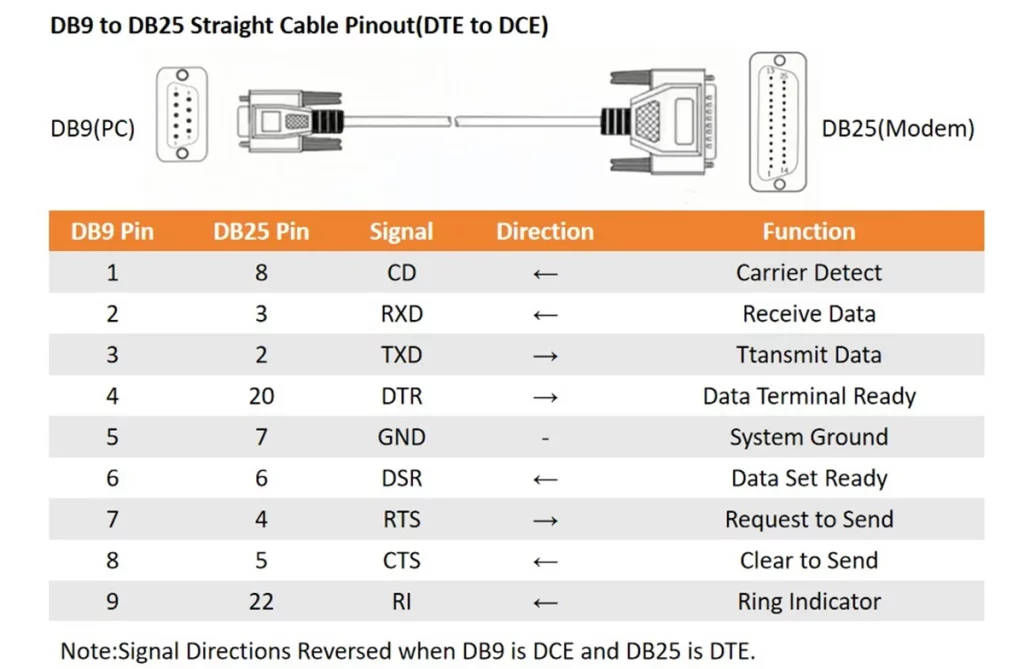
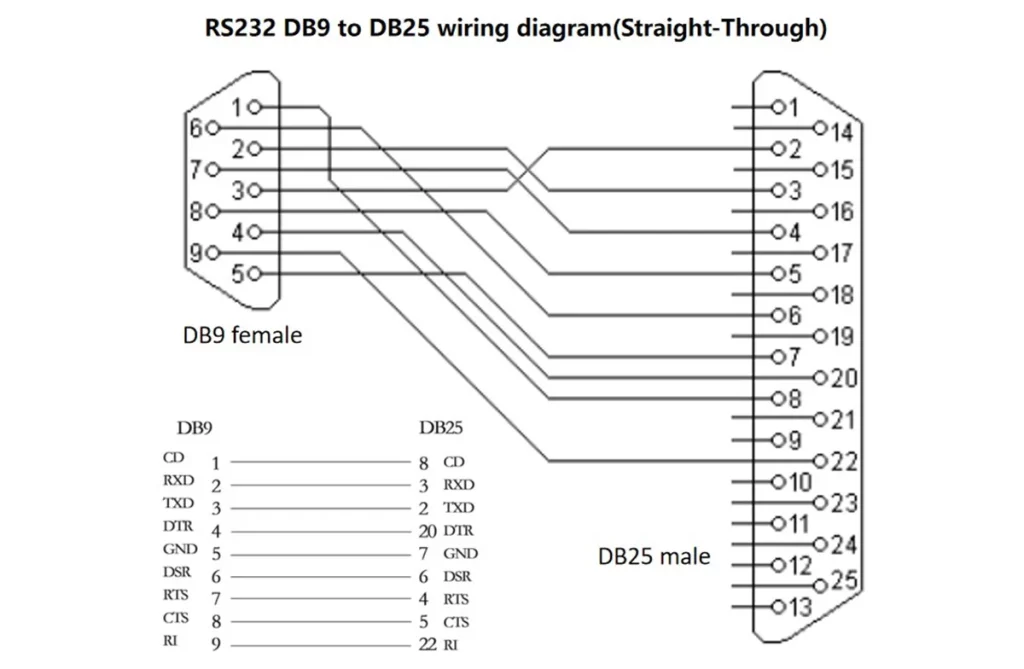
Null Modem (Crossover) Cable Connection
A null modem cable swaps the transmit and receive lines, allowing two DTE devices (like two computers) to communicate directly without a modem.
Example crossover wiring:
- DB9 pin 2 (RXD) ↔ DB25 pin 2 (TXD)
- DB9 pin 3 (TXD) ↔ DB25 pin 3 (RXD)
- DB9 pin 5 (GND) ↔ DB25 pin 7 (GND)
Use case:
Direct file transfer or data communication between computers, routers, or PLCs.
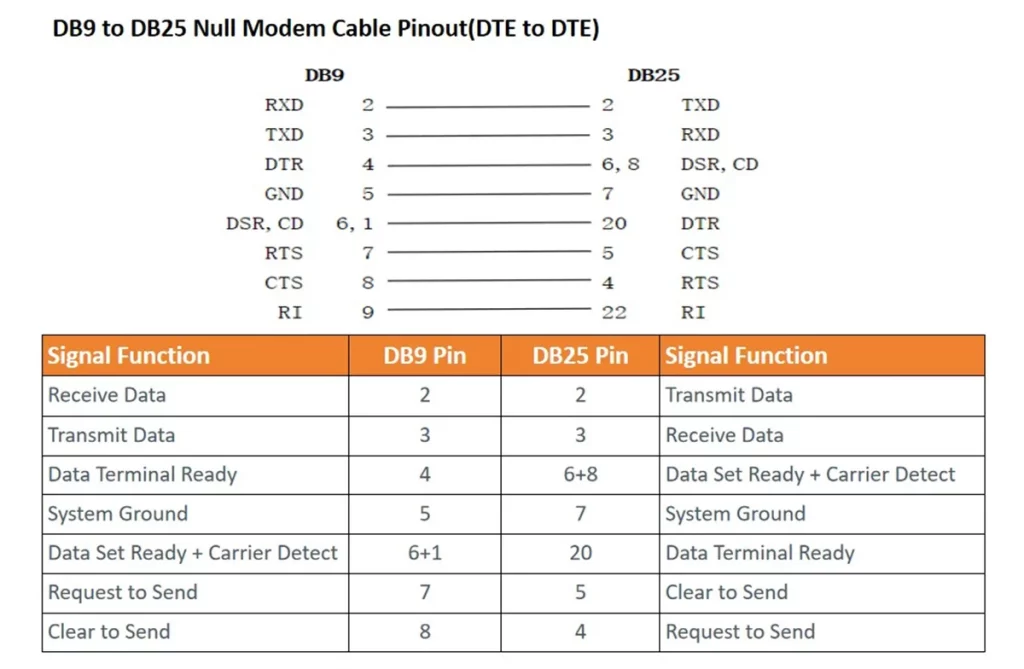
Note: “Null Modem” cable connects pins 1 & 6 on DB9 side and 6 & 8 on DB25 side for Carrier(CD) used by Terminal programs requiring CD to be high for operation.
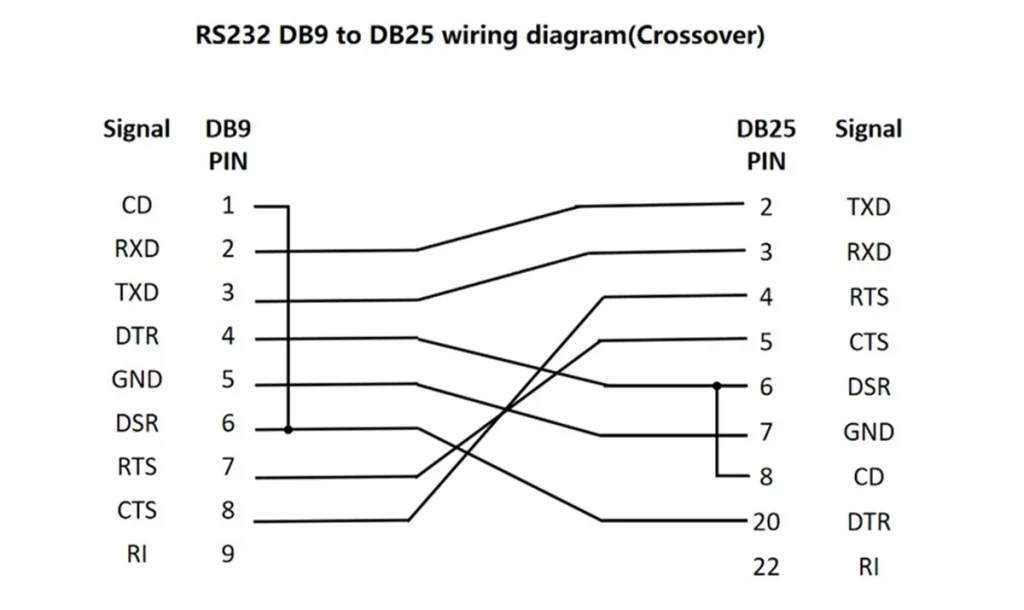
Choosing the Right DB9 to DB25 Cable
Straight vs Crossover: Which Should You Use?
Your cable choice depends on the device types you’re connecting.
| Connection | Device Type | Cable Type |
| PC → Modem | DTE → DCE | Straight-through |
| PC → PLC | DTE → DTE | Null modem |
| Controller → Controller | DTE → DTE | Null modem |
| PC → Serial Adapter | DTE → DCE | Straight-through |
If unsure, check your equipment manual. Many devices label ports as DTE or DCE. Choosing the wrong cable can prevent communication or cause signal inversion.
Common Applications — DB9 to DB25 Cable
The DB9 to DB25 cable is designed to connect devices that use different RS232 connector types. It enables reliable serial communication between modern and legacy equipment.
This cable is widely used in automation, telecommunications, and computer systems where stable serial data transfer is required.
Typical uses:
- PC to Modem: Link a computer or USB-to-serial adapter (DB9) to an old DB25 modem.
- PLC Programming: Connect DB9 tools to industrial PLCs that use DB25 serial ports.
- CNC Machines: Exchange data between DB9 interfaces and DB25 controller ports.
- POS and Industrial Devices: Connect barcode scanners, printers, or controllers using DB25.
Key Factors When Selecting a Cable
When choosing a DB9 to DB25 cable, consider:
- Cable Type – Straight or crossover (as explained above).
- Shielding Quality – To reduce EMI interference.
- Length – RS232 signals degrade over distance; keep under 15 meters.
- Material Durability – PVC or TPU jackets withstand bending and temperature changes.
- Connector Plating – Gold or nickel plating ensures low resistance and corrosion resistance.
- Brand Reliability – Poor-quality cables cause unstable communication.
Recommended Products and Brand Insight
Importance of Reliable RS232 Connectors
Inconsistent communication often results from poor cable or connector quality.
A weak solder joint or oxidized contact can cause data loss or connection failure.
That’s why choosing certified RS232 cables and connectors is critical for stable performance — especially in industrial automation and instrumentation environments.
Leading Connector Brands in the Market
Several global manufacturers dominate the D-Sub connector market, including:
- Amphenol — A long-standing leader in connectors. Their D-Sub line includes standard and high-density versions, rugged and IP-sealed variants, and filter / EMI-protected types.
- TE Connectivity — Known for consistent signal performance and reliability.
- Molex — Focuses on compact and modular D-Sub solutions. Its designs are favored when PCB space is tight or when integration with other connectors is required.
- Renhotec — A Chinese connector manufacturer that offers standard D-Sub, high density D-Sub, machined pin types, waterproof D-Sub and combo D-Sub solutions.
- Metabee — Focus on industrial use. Our strength is providing cost-effective, durable connectors that can be customized to your needs.
Why Choose Metabee RS232 Products
Metabee specializes in high-performance D-Sub connectors. Our DB9 and DB25 product lines are ideal for both OEM and maintenance projects.
Key advantages:
- Robust metal-shell housings with EMI protection
- Machined contacts for stable conductivity
- Custom pinout options for DB9-to-DB25 conversions
- Available in PCB-mount, and cable-mount versions
Conclusion
Understanding the DB9 to DB25 pinout and RS232 wiring connection helps ensure your serial communication setup works efficiently and safely.
Whether you’re connecting legacy equipment or building a new automation network, selecting the right cable type (straight-through or crossover) and reliable components will prevent data errors and save troubleshooting time.
In short:
- DB9 and DB25 connectors follow the same RS232 logic but differ in pin count and size.
- The DB9 to DB25 pin mapping defines how signals like TX, RX, and GND interconnect.
- Choosing the right cable type (straight vs. crossover) depends on whether you’re linking DTE to DCE or DTE to DTE devices.
- High-quality materials, proper shielding, and precision pinout alignment are crucial for stable, noise-free operation.
If you need high-quality RS232 connectors or custom DB9 to DB25 assemblies, Metabee offers durable, precision-engineered products designed for long-term reliability.
FAQs
Q1: Do I need to cross RTS/CTS or DTR/DSR lines when using a null modem cable?
A: For full hardware flow control, yes. A full null modem cable usually swaps those lines (RTS ↔ CTS, DTR ↔ DSR) in addition to TX ↔ RX. But simpler null modem cables may only swap TX/RX and omit control line crossover, which works for many basic RS232 uses.
Q2: Can DB9 to DB25 pinouts vary across devices or manufacturers?
A: Yes, sometimes. Some manufacturers assign custom pinouts or repurpose control lines. Always consult the device’s datasheet for pin configuration. The standard mapping given in this guide works in most cases but may not match every model.
Q3: How long can I run an RS232 DB9 to DB25 cable reliably?
A: Typical recommended maximum is around 15 meters (about 50 feet) for reliable RS232 communication. Beyond that, signal degradation, noise interference, and timing issues can occur. Use shielded cable and minimize length where possible.
Q4: Can I use a DB9 to DB25 adapter instead of a full cable?
A: Yes. A DB9 to DB25 adapter (plus a standard DB25 cable) can work, as long as the signal mapping is correct. But a single molded DB9 to DB25 cable reduces potential connection faults and improves reliability.